This article describes the basics of how to watch movies on your iPad.
Introduction
The general process of getting a movie onto your iPad is:
- Insert a DVD movie into your Mac
- Download a video conversion application
- Encode and copy the video to your computer
- Import the movie into iTunes
- Synchronise iTunes with your iPad
There are numerous apps that can help you with the conversion process from DVD to iOS. Some of these apps are relatively complicated, but there are many dedicated apps in the App Store with straightforward settings and simple interfaces. Note that many such apps refuse to convert copy-protected DVD's, but there are usually upgrades or patches available which can get around these limitations. Please be aware of copyright laws and make sure that you don't infringe anybody's copyright!
By far the best option is to obtain some software which can copy the DVD and convert to the correct audio and video formats for iOS, rather than more traditional conversion which is limited to files (i.e. not discs) – in that case, you'll need a separate app to copy the movie files off the DVD to your Mac and another to convert them to the correct multimedia format to play on the iPad.
Apps to Convert DVD's For The iPad
Clone2Go DVD Ripper is one of the best applications available in the App Store to copy (sometimes called "rip") DVD's to your computer. If you don't want to shell out any cash then you can also use a combination of VLC Player and Handbrake to achieve the same results, but you might need a little more technical know-how. The benefit of the Clone2Go DVD Ripper app is that it has inbuilt presets to convert the video to the correct format with simple drag-and-drop interfaces, and everything can be done in one program.
Convert DVD's to iPad with Clone2Go DVD Ripper
Website: App Store, Clone2Go
DVD Ripper has a simple interface which makes it a doddle to convert a DVD. There are lots of built-in presets which are already setup for the target device you want to play on (for example, the iPad, iPhone 3GS, iPod Touch, Apple TV, and all manner of other multimedia devices). There are also options to manually tweak the output formats and bit-rates (i.e. the quality of the video) and a choice of multimedia formats (such as H.264 and MPEG-4 video, AAC and MP3 audio) to get the optimal settings. For example, you might want to use a higher quality setting if you feel that the presets aren't good enough. DVD Ripper is also one of the cheaper DVD ripping apps. Once you've copied and converted a DVD, you'll have to import it into iTunes (more on that later).
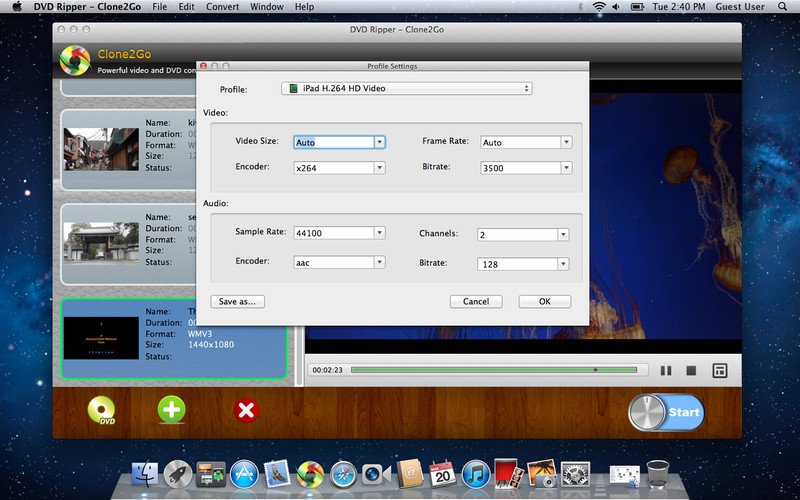
Copy Your Movie onto the iPad
Once you've managed to convert a DVD to a file in the correct format for iOS, the next step is simply to import the movie into iTunes and perform a sync with the iPad.
From the iTunes File menu, select Add to Library or just hit COMMAND + O and select the movie you want to import. Once that's done, it should appear in the Films section of iTunes. Now, just sync with your iPad in the usual way, and the movie should be there and ready to play!



