M2TS is a filename extension used for the Blu-ray Disc Audio-Video (BDAV) MPEG-2 Transport Stream (M2TS) container file format. It is used for multiplexing audio, video and other streams. It is based on the MPEG-2 transport stream container.This container format is commonly used for high definition video on Blu-ray Disc and AVCHD.
M2TS files are used primarily with Sony hardware. Camcorders make use of M2TS in the form of AVCHD, a recording format made specifically for camcorders. Some camcorder models from Canon also use M2TS files. These files are also present on Blu-ray disc compilations, therefore they are capable of storing quite a large amount of information and data tracks.
How to import M2TS into Windows DVD Maker?
If you want to edit the camcorder captured AVCHD M2TS video file in Windows DVD Maker and burn M2TS to DVD within DVD Maker, you need to convert the M2TS video first, as Windows DVD Maker only supports video formats such as avi, mpg, m1v, mpeg, mpe, mpv2, wm, wmv, dvr-ms, wtv and asf.
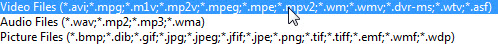
You can get Clone2Go Free Video Converter to help you simply convert M2TS to AVI first.
Let's take a look at how it performs to convert M2TS to AVI for burning to DVD with Windows DVD Maker:
1. Download and Install Free Video Converter
download link

2. Import M2TS into Free Video Converter
3. Choose AVI as Output Format
Note: You need to set the "video codec" to "msmpeg4v2".
4. Start to Convert M2TS to AVI
5. Import Output AVI into Windows DVD Maker
6. Burn AVI to DVD within DVD Maker
Done.
No comments:
Post a Comment